Selection is a technique used to limit the effect of image-manipulation to a particular area of an image. Various quite different types of selection are possible, although the most commonly used is probably the simple contiguous area method. A geometric shape, such as a rectangle, can be stretched like a rubber band across the area to be selected so that only those pixels within the rectangle are affected by any subsequent manipulation. Other shapes such as circles and ellipses are also commonly used. Selected areas of different shapes and sizes can be added of subtracted to produce any desired selection area.
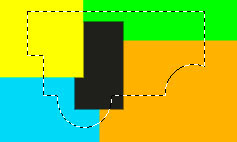 Selections can also be made on the basis of colour content using a tool known as the magic wand. Pixels of a particular colour, or within a particular colour range, are then selected throughout an image. Since selected areas may be widely separated, this method is known as non-contiguous selection. The technique offers the possibility of changing only particular colours during a manipulation process.
Selections can also be made on the basis of colour content using a tool known as the magic wand. Pixels of a particular colour, or within a particular colour range, are then selected throughout an image. Since selected areas may be widely separated, this method is known as non-contiguous selection. The technique offers the possibility of changing only particular colours during a manipulation process.
Feathering is an important aspect of selection that helps to blend the effects of manipulation into the unchanged part of the image. Pixels within a defined area around the perimeter of the selected areas are only partially selected, and therefore reveal the effects of manipulation to a decreasing extent as they merge into the original image.
There are also many ways in which selections, once created, can be stored, moved, changed, inverted or transferred elsewhere. Endless adjustment is available through the Transform Selection option.