Duotones are greyscale images which are tinted in one of many possible ways to add graphic effect. A true monochrome image contains only one colour and is created using only pixels from a scale of greys - usually 255 steps (8 bits) ranging from white (255) to black (0). When a second colour scale is introduced the image is known as a duotone.
To create a duotone in Photoshop:
- Open an image and convert it to greyscale;
- Optimize the tonal range by setting the white and black points - this is achieved by using the Curves control and selecting the white or black eyedropper;
- Select Image, Mode, Duotone and click the Type drop-down menu to select duotone;
- Click the colour swatch to launch the custom colours;
- Click the required colour to see it applied to the image, and then click OK;
- Click the Tonal Curve adjacent to the selected colour and drag the diagonal line up or down to add or subtract colour in the relevant tonal area.
- Click OK to execute.