This process produces Bas relief using a darkroom-like technique. It effectively creates a monochrome inter-negative, binds it up "out-of-register" with the original, and then camera-copies it to brighten and make it permanent.
- Open a file;
- Drag the background to make a background copy layer (layers palette);
- Select the copy;
- De-saturate, then invert (this creates a monochrome negative);
- The interneg may now be posterized using 2 to 6 tones for different effects;
- Filter > other > offset (try 2 pixels in each box, as either plus or minus figures depending on the direction of shift required);
- Check the relevant box to ensure that the edge pixels are repeated;
- Select the background layer and create two adjustment layers;
- Layer > new adjustment layer;
- Select brightness & contrast, name it "more brightness" and set it at 50% normal;
- Accepting will give the usual brightness & contrast window;
- Set the brightness to 100%, and accept;
- Repeat naming the second new adjustment layer "more contrast";
- Set the first to 50% normal, then to between 60% and 80% in the brightness & contrast window;
- Select the background copy layer and drag it (if necessary) to be immediately above the background layer itself - this is important!
- Set the blending to 35% normal for the background copy layer;
- Select the "more brightness" adjustment layer and move the slider to brighten the image;
- Select the "more contrast" adjustment layer and move the slider to adjust;
- Flatten if required, alternatively select the background copy and change the blending to (say), 60% multiply;
- Repeat adjustments of the two adjustment layers as necessary. Try other values and blending modes for different effects; and
- Finally, flatten all the layers.