- Measure the size (crop) of image to be shown through the window;
- With a soft pencil, mark out on the back side of the board the appropriate dimensions positioned to give the required frame widths;
- From the back cut a 45o bevel along these lines to give a frame with an appropriate window, and a backing-board surface to which to stick the print (when positioned on the rear surface of frame this has the required overlap);
- Place the cut mount board on top of the photograph, adjust to correct crop and mark the corner points with a pin;
- Trim the excess paper;
- Apply a spray-mount adhesive to the back of the print;
- Place the print face down on a table and carefully position the bottom edge, inside bevel, to the pencil lines;
- Lower the mount board onto the print and turn over;
- Apply even pressure with a roller to bond;
- If not done previously, remove the excess print edge - approximately ½ inch out from the board edge;
- On the back of the mount board, locate the corner-locating marks; and
- Position the mounted print on the rear of the mount board (aligning the corner marks with the lines) and fix with tape.
Note: 3M Photo-spray adhesive is normally appropriate for application to the back-side of the print, but with heavy fibre-based prints try 3M Display Mount adhesive spray. This can also be applied to backing board to give a more secure bond.