Anyone with a few related slides or prints, or from a digital camera, can produce a satisfying audio visual sequence suitable for showing on their own computer or for distribution on CD or DVD. It is a good way of showing images, which might otherwise have remained hidden away, even if you are not interested in producing complicated sequences to show on a big screen.
On the visual side, two software packages are worth investigation - PicturestoExe and GlobFX Composer (the latter now appears to be discontinued but a nevaluation version is still available free of charge). The most widely used one is PicturestoExe which can be down-loaded from wnsoft.com for $75 in less than five minutes. Future updates are included in the price. A free trial version is also available but includes an advertisement and restricts users to 10 images per sequence. The package makes possible the production and output of sequences equivalent to those produced by fading images in and out with a pair of conventional projectors. Other image transitions are also available but are not generally favoured by conventional AV workers. The program is relatively simple to use, and when combined with the image-manipulation potential of Photoshop, can do everything required.
The other package, GlobFX Composer, was down-loadable from globfx.com for about $70 - check for the latest situation. This is a much more versatile program capable of producing complicated multi-track presentations equivalent to the output of up to nine conventional projectors. However, it is fairly simple to use with fewer tracks. Its features include the combination of several images into one, and zooming and tilting options. A computer with a powerful graphics card such as the Nvidia Gforce4 is required, and not all AV competitions are yet equipped to accept it.
On the audio side, a versatile package such as Adobe Audition (formerly Cool Edit) or Steinberg Cubasis is required for mixing in sound effects and commentaries. Windows media player can be used to produce only a simple background track. Both of the more sophisticated packages are very complex programs aimed at musicians, and contain far more than a typical AV worker requires. However, alternatives seem to be few in number.
Adobe Audition is down-loadable from Adobe, and available from Computer shops, at a current price of about $299. Cool Edit Pro includes tutorials, has 225 page user manual, and successfully mixes commentary and music. Steinberg Cubasis VST4 B, which costs around £50 in computer shops, is a complex but understandable package that will do all that typical AV workers need. Magix Audio Cleaning lab deLuxe3, which costs around £29 from PC World, is another useful package which will record from tapes, old LPs and CDs, in Wav or MP3 format. It also has limited mixing facilities. For slide AV workers it represents an easy way of getting existing soundtracks into a computer. Whichever package is used must produce sound in a wav or MP3 format. MP3 produces a smaller file but with some small loss of sound quality.
To make a sequence using PicturesToExe, import the pictures into Photoshop, or equivalent image-manipulation software, and make any adjustments necessary. Size them all to 1024 pixels x 683 pixels (the normal 3:2 ratio of 35mm) or 1024 by 768 if you want to fill a monitor screen. However, they should all be kept the same. This isn't strictly necessary when using GlobFX because the size of each image can be altered within the program, but it pays to keep to comparable dimensions to save disk space. All the images for one sequence should be saved to a dedicated folder, in JPEG medium format to give a file size of around 200KB, and should be suitably numbered.
The image folder can then be opened in PicturestoExe, and the files transferred to an image list in the proposed sequence. Images can be added, subtracted and moved around at a later time. Then add any text required, select the number of seconds for which each slide should be displayed, and choose the length of the fade transition for each image. Default settings can also be selected for a whole sequence. A prepared soundtrack can now be imported. Open the time line and slot each picture in at the point at which it should begin to appear. Bear in mind the length and tempo of the background sound track, and the number of slides. The sequence can then be previewed and adjusted until satisfactory, saved to an exe file, downloaded to a CD and shown on any digital projector.