Traditional photographers sometimes use soft focus filters or diffusion filters to create a softer atmosphere for their images - typically portraits. This same effect can be added to a sharp digital image, using Photoshop, in the following manner:
- Open an image;
- Duplicate the layer and rename it as required - perhaps "soft layer";
- Select the duplicate layer and then go Filter- Blur - Gaussian blur. Use a radius of about 15 - 25 pixels to blur the image;
- Adjust the opacity until the sharp image becomes visible through the blurred layer. Try values of around 50%;
- The image will now appear soft and perhaps lacking in contrast. Contrast can be increased using Image - Adjust - Curves and colour saturation can be tweaked using Image - Adjust - Hue/saturation;
- When satisfied, select Layers - Flatten image before saving.