A problem that continuously arises in any image-manipulation workflow is that many input and output devices have a different colour gamut. Decisions must therefore be made about how to process out-of-gamut colours. If an input colour simply cannot be reproduced on an output device, it must be changed. The ways in which colours are changed to cope with this eventuality are known as rendering intents. Basically the four options are:
- Relative colorimetric - This is the Photoshop default and arguably the best one to use most of the time. It relies upon the tendency of the eye to adjust to white whatever looks as though it ought to be so. It therefore maps the white point in the original image, usually a highlight, to the white of the paper in the case of a print. Most colours are reproduced accurately but out-of-gamut colours are changed to the nearest available value. The balance of some images may therefore change visibly.
- Perceptual - In this case the colour space of the original image is mapped onto that of the output device. Perceived visual relationships between colours are consequently preserved, but most colours are likely to change, including those that were originally within the gamut of the output device. It is particularly useful when an image contains many visually significant out-of-gamut colours.
- Absolute colorimetric - This is similar to the relative colorimetric system but does not map white points. It is used for proofing where one device is required to simulate precisely the output of another.
- Saturation - In this case the priority is bold, clearly-differentiated saturated colours such as those used in graphics applications. Colours are changed to achieve this end, so the saturation system is not particularly useful for the manipulation of photographic images.