Archiving, the long-term storage and preservation of valuable resources, is one aspect of digital photography, or perhaps another, which is more complicated than its traditional equivalent. It is safe to say that every computer user will one day suffer some sort of machine failure. Many problems can thankfully be remedied but a few are catastrophic. Failure of a hard disk used to store large numbers of irreplaceable images is perhaps a photographer's worst nightmare. For this reason, all original and significant work must be properly archived in regular, safe and secure manner. There is simply no acceptable alternative.
The first step towards an effective archiving system is the implementation of a properly organized filing system. This is essentially the same process as that used for organizing paper files. Files relating to particular subjects or periods of time might be stored together in a single folder. Related folders might then be stored in the same drawer or filing cabinet. The digital equivalent is equally simple - just create folders with appropriate names and move the relevant files into them. All folders should be created hierarchically, so that everything ultimately resides in one location. For instance, the top-level folder might be named "Images" and contain four sub-folders named "OPS", "Travel", "Family" and "Other". Each of the sub-folders should then be further divided, in the case of "OPS", perhaps into "Competitions", "Exhibition", "New work" etc. The advantages of such a system include easy access and the ability to back-up the whole structure in a single operation by creating a copy of the top-level folder "Images". This copies everything in the entire file structure and nothing gets missed.
The next consideration is where on a personal computer all the image directories should reside. If the machine has only a single hard disk then there is no choice. However, the disadvantage of this is that in the case of a major computer problem it may be necessary to reformat the hard drive and reload the operating system from the manufacturer's original disks. This process wipes all data files from the disk. A better arrangement is to have at least one additional hard disk which can be reserved for images and other data files. In the event of a crash, the computer can then be restored without loss of data because the reloading of the operating system affects only drive C. More hard drives can of course be added at will.
Once the file system is in place, it is easier to organize back-ups and archives. The simplest way to archive large volumes of digital data is arguably to write a copy of everything onto a CD or DVD. A CD currently stores around 700MB and a DVD about 5.7 GB, but these figures will inevitably increase in the future. However, CDs and DVD are not absolutely reliable and those that have been left on the shelf for long periods in less-than-ideal circumstances may be rendered unreadable. CD and DVD writers also age, and disks written shortly before it finally fails may not be easy to read at a later date.
An alternative approach is to run pairs of additional hard drives and maintain one of each pair as a mirror image of the working disk. Then, in the event of a failure, a second copy of everything is available. However, modern drive capacities are so large that disk-to-disk copies may take some hours. Finally, it is a good idea to have a USB external hard drive onto which regular back-ups can be made. The advantage of this is that the disk is easily detached from the computer and can be transferred to another USB-equipped machine to recover files.
There are many possible variants based on these ideas but, whatever course is chosen, the golden rule is to ensure that regular, properly organized back-up copies of original and valuable files are made. One day they will be needed.